
XLIFF Manager
XLIFF Manager is a cross-platform open source graphical user interface for OpenXLIFF Filters, an open source set of Java filters for creating, merging and validating XLIFF 1.2, 2.0 and 2.1 files..
The XLIFF files generated by OpenXLIFF Filters don't use any proprietary markup and are fully compatible with most CAT tools.
Source Code is Open

The source code of XLIFF Manager is available under the Eclipse Public License v1.0 at https://github.com/rmraya/XLIFFManager. Anyone can download, compile, modify and use the source code free of charge under the terms of the license.
We offer subscriptions for technical support, bug fixes, and feature requests. By subscribing to our support plan, you not only get access to our expertise and help, but you also contribute to the continuous improvement of XLIFF Manager. Your subscription fees pay for code development costs and ensure the quality and reliability of our software.
Subscription Keys are available at our Online Store. Subscription Keys cannot be shared or transferred to different machines.
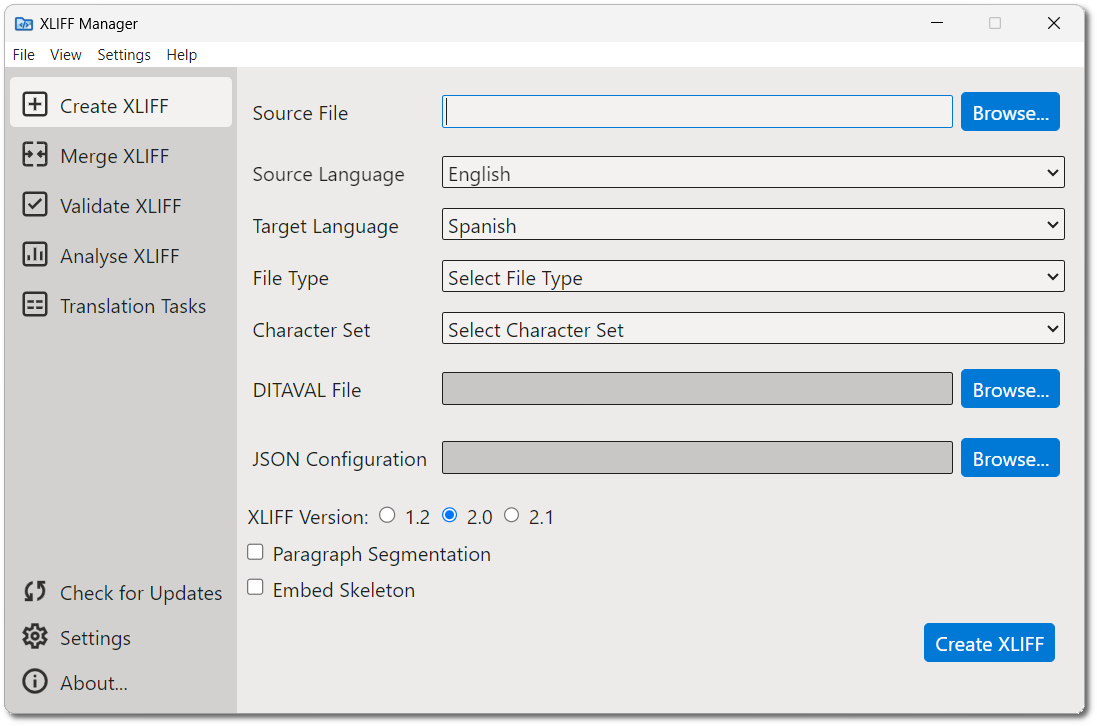
XLIFF Manager running on Windows
Supported File Formats
General Documentation
- Adobe InCopy ICML
- Adobe InDesign Interchange (INX)
- Adobe InDesign IDML CS4, CS5, CS6 & CC
- HTML
- Microsoft Office (2007 and newer)
- Microsoft Visio XML Drawings (2007 and newer)
- MIF (Maker Interchange Format)
- OpenOffice / LibreOffice / StarOffice
- Plain Text
- SDLXLIFF (Trados Studio)
- SRT Subtitles
- Trados Studio Packages (*.sdlppx)
- GlobalLink/WordfastPRO TXML (*.txml)
- GlobalLink/WordfastPRO XLIFF (*.txlf)
- WPML XLIFF (WordPress Multilingual Plugin)
- XLIFF from Other Tools (*.mqxliff, *.xliff)
XML Formats
- XML (Generic)
- DITA 1.0, 1.1, 1.2 and 1.3
- DocBook 3.x, 4.x and 5.x
- SVG
- Word 2003 ML
- XHTML
Software Development
- JavaScript
- Java Properties
- JSON
- PHP Arrays
- PO (Portable Objects)
- RC (Windows C/C++ Resources)
- ResX (Windows .NET Resources)
- TS (Qt Linguist translation source)
Features
With XLIFF Manager you can:
- Create XLIFF 1.2, 2.0 and 2.1 files that can be translated in any modern CAT tool.
- Convert your translated XLIFF files to original format with a couple of clicks.
- Validate XLIFF files generated by any tool. Validation is supported for XLIFF 1.0, 1.1, 1.2 and 2.0.
- Generate an HTML file with word count and segment status statistics from an XLIFF document.
